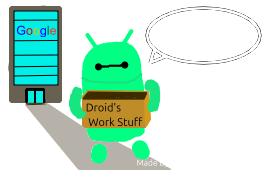
De-Google Android For Privacy
Step 1 - Getting Rid of and replacing Google Play Services (OPTIONAL)
The Easy way is to install a De-Googled Android Rom (Lineage OS or Graphene OS)
The Hard Way (relatively. Also, DO AT YOUR OWN RISK. )
Step 2) Replacing Google Apps (Links, Icons, and Descriptions coming soon)
App Store- F-Droid (Or F-Droid Alternative Frontends), Aurora Store)
Authentication- Aegis
Google Find My Device- FMD in F-Droid (Some non-essential features require root)
Browser- Icerave (or Your Preferred Browser from the FFUpdater app in F-Droid)
SMS- QUIK (Fossify SMS app had bugs when sending multiple photos for me)
Phone- (Fossify Phone)
Launcher- Fossify Launcher (I use the default launcher of Lineage OS, but I wanted to give a recommendation for those stuck on Devices stock OS)
Calculator (Search F-Droid for a calculator you like. Just make sure to click the permissions tab at the bottom of the app listing to make sure it does not share unwanted data or have permissions to things it should not)
Calendar- Fossify Calendar
Mail- Thunderbird or Your Email Providers App
Notes- Fossify Notes (This is an okay choice for me, but I do plan on changing to something more pretty later.)
Clock- Fossify Clock (Exactly the same layout of Stock clock app of pixel devices, just with more options to edit color.
File Manager- Fossify File Manager (Basic, but does mostly everything I need as an intermediate-Advanced user.)
Weather- Overmorrow (A privacy based weather app that was developed by a 15 year old in Europe that popped up in my Mastodon Feed. Runs on Open Sourced Services)
Keyboard- FUTO Keyboard (Best Speech recognition ran on device. While not Open Sources, The for profit company does offer free products to support the privacy community. Search ‘FUTO Louis Rossmann’ To judge for yourself.
Step 3) Replacing Proprietary Social Media’s and Services
This step is technically optional since you can install all major social media apps from Aurora Store
Service ReplacementsGmail- Proton-mail, Mail-fence. Tuta, etc.
Google Drive- Mail-fence storage, Proton Cloud Storage, pCloud
G-Suites- Proton-mail (Online), LibreOffice, Free-office
Facebook- Frendica
X (Twitter)- Mastodon, BlueSky
Instagram- Pixelix
Whatsapp/ Messenger- Signal or Molly Third-party Signal app for extra privacy features.
TikTok- Loops (Requires an easy application that got accepted overnight for me)
Third-party Private Front-ends(These are against the terms of service for both Youtube and Reddit)
Youtube- Grayjay by FUTO (Can import subscriptions from Google Takeout. Also Ran by a for profit company that supports user privacy. Search ‘FUTO Louis Rossmann’ To judge for yourself.)
Reddit- Infinity by Docile-Alligator (Github) (Only Useful in Anonymous Mode to if you are worried about sending info to Reddit to my knowledge)
Step 4 - Use, Replace, Test
Getting rid of Google’s many services can be a challenge. They no doubt have a convenient and user-friendly software ecosystem. If you try a listed app and it doesn’t work for you, try something else.